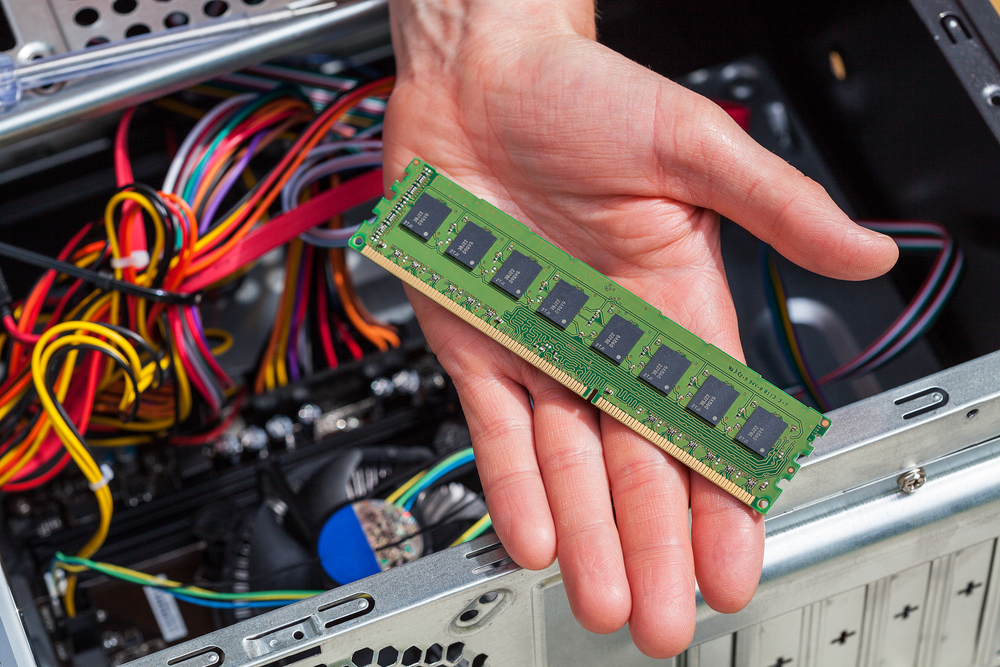
Did you know there's currently "RAM in Your Brain"? Matt Flynt did, and he has 3 tips for helping you to "reboot" it when necessary
In a recent conversation about how to manage workflow, a colleague of mine (fellow Program Manager Tom Armstrong) mentioned his effort to minimize the need to use “RAM” in his brain. He jokingly added that he has about 4 gigs of RAM available in his brain and at that moment, with all of the projects and to-do lists he had going on, most of the RAM was being used and thereby slowing down his workflow.
Tom’s use of the term RAM in that conversation helped to elucidate for me a term that has enjoyed recent popularity: mindfulness. In some ways, the Western notion of mindfulness has altered from the classical Theravada Buddhist concept of mindfulness. But the term’s modern application—focusing on one task at a time—is an important antidote in a fast-paced world where multitasking has become a seemingly unavoidable part of our workplace lingo and flow.
RAM (Random Access Memory) describes a computer’s ability to retrieve data and run programs that are not saved on the hard drive. When you have an application open and running on your computer, the computer can process the data by means of its RAM processing power. Open a second application and your computer is now processing more data. Open too many applications, use all of your RAM, and the computer works more slowly or, worse, becomes unresponsive. The same concept applies to smart phones. Open a couple of apps and you won’t notice a difference. Leave 22 apps open and your phone will slow down and the battery will drain, fast.
Understanding RAM in this way could be seen as a form of mindfulness for the tech savvy. For a generation accustomed to iPhone apps and computer-based relationships the notion that too many programs running at once slows your device down is a short leap to understanding that the human brain, when trying to process too many tasks/reports/projects can, similarly, slow down. (And may even be damaging in some ways, see what Stanford has to say on the subject.)
As Tom’s use of the term implies, the RAM in your brain only allows your mind to focus on a limited amount of tasks before the quality of attention on everything begins to diminish. The term multitasking is a common enough phrase in today’s plugged-in world, but with all of the deadlines, to-do lists, emails, instant messages, etc, how does one reduce the RAM in one’s brain?
Here are a few simple tips to help ‘clear up’ the RAM in your brain:
1) Turn off Outlook: When working on a project, a paper, a report, or anything else, for that matter, turning off your Outlook will eliminate the distractions that constantly arrive in the form of that tiny little encircled number at the top right of your Outlook icon. Sure, this won’t erase your desire to check your email. However, seeing an “11” when just a couple of minutes ago you had a “7” is close to irresistible. Don’t just minimize your Outlook, actually close it out, this will remove the number on the icon and thereby minimize your desire to check your email.
2) Try scheduling your work in blocks: This may be easier said than done, but I find that if I have multiple things that I feel I should be working on right now, I become overwhelmed. However, if I set up a schedule, say, 9:30 – 11:00 work on my digital content piece, 11:00–12:00 work on my outline for a workshop that’s coming up next week, and so on, then I allow my focus to sharpen on the task at hand. The key is to give myself permission to focus on just one thing at a time. If I catch myself thinking about the workshop outline during the time set aside for my digital content piece, then just knowing that I have already set time aside for the workshop outline helps me to put the workshop thinking aside, in the moment. Less RAM is used. You may have a hectic schedule (even more so if your work requires being on-call) and this type of block scheduling may only work for you in the morning, or once a week on Wednesday afternoon (at least to start). Still, give it a try.
3) Take a break; This seems almost too simple to mention, but some mornings I sit down at my computer and start working on one thing, move between various tasks, projects, emails, phone calls, and before I know it lunchtime has come and gone and I’m wondering where the day went. On busy days such as this I try to remind myself to stop and take a break. A break as simple as getting up, getting a glass of water, and looking out the window for a few minutes (more to come) can be quite restorative. This is akin to turning your phone or computer off and restarting. When your device is turned back on it runs more smoothly because it has shut down unused programs. The fresh start enables you to work with a device that is using less of its RAM.
Comments? Suggestions on how you use less RAM in your brain? Please leave your response below or reach out to me at matt@tlpnyc.com

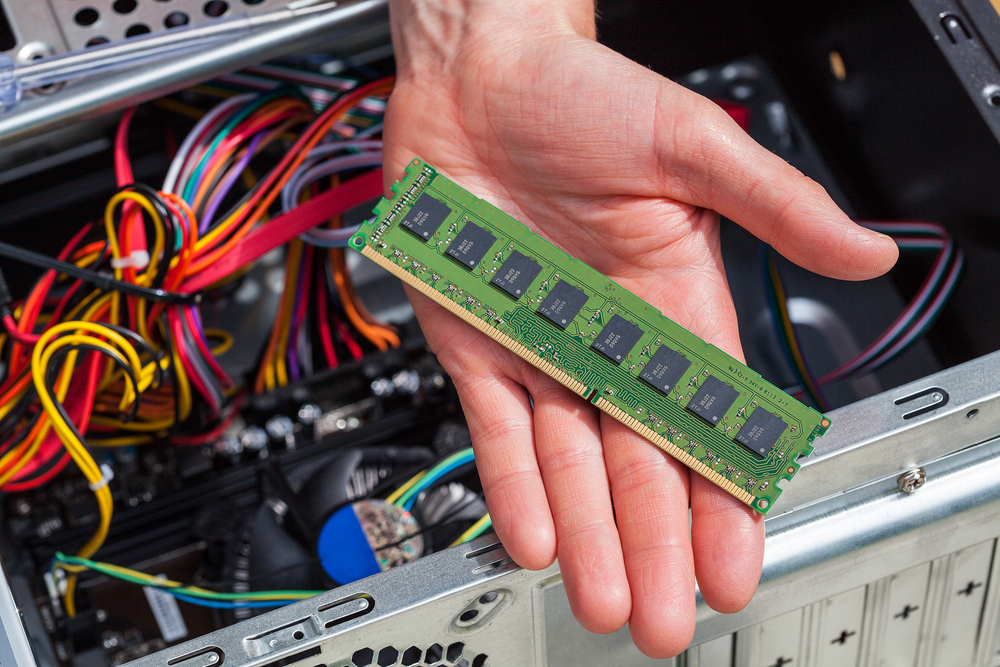

Comments [0]
Click here to read/write comments